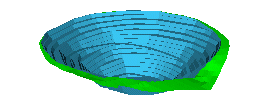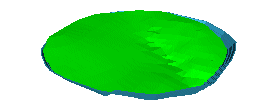Update Intersecting DTMs
To access this screen:
- Surfaces ribbon >> Operations >> DTMs >> Update >> Update Intersecting.
-
Using the command line, enter "wireframe-surface-merge-intersecting"
-
Display the Find Command screen, locate wireframe-surface-merge-intersecting and click Run.
Surface operation to update one wireframe DTM surface with another.
This command differs from wireframe-surface-merge (Update DTM) in that it assumes a clean intersection of both DTM surfaces exists. If you are confident that both surfaces intersect fully, this command can offer a performance improvement over wireframe-surface-merge for the same data inputs.
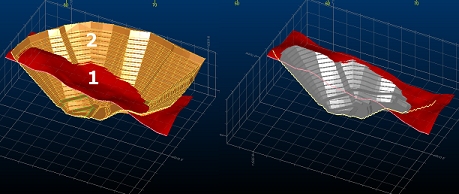
A before-and-after cutaway showing command inputs and output DTM
The operation of the command can be likened to using a cookie cutter at the boundary of the second surface data to cut out the first surface data, and inserting the second surface into the first. No attempt is made to close gaps between surfaces and if such gaps occur, so may unexpected results.
Provided the second surface is bounded by the first the cut and fill wireframe solids can be generated by projecting the two surfaces with the wireframe-surface-project command to an elevation beyond the range of the two surfaces, and then completing wireframe- difference and wireframe-intersection operations on these surface solids as follows:
-
project the first surface down to the lower elevation (A)
-
project the second surface down to the lower elevation (B)
-
project the second surface up to the upper elevation (C)
-
create the fill wireframe as the difference B minus A
-
create the cut volume as the intersection of C and A
If the surface bounded by one or more closed strings is required, this can be found by the following sequence of operations:
-
project the strings up and down to elevations beyond the range of the surface
-
link the upper and lower strings into a single wireframe group
-
intersecting the original surface with the string surface(s) using the wireframe-merge command
-
delete the string wireframe surfaces, and the components of the original surface within or outside the strings as required.
If instead of the complete result of the wireframe-surface-merge command it was sufficient to replace the first surface with the second in the region of overlap then the wireframe-verify command could be used to generate the boundary string at the limit of the second surface, and then the previous command sequence could be used to do the cookie cutter operation on the first surface before adding the second. The surfaces are not guaranteed to be coincident on the boundary with this method.
Note: This command supports flexible wireframe selection.
Update Intersecting DTMs Example
In the following example, a surface topography and pit DTM are loaded into memory. Object 1, in this case, is the pit and Object 2 is represented by the topography:
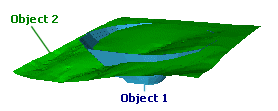
|
Options |
What Happens |
Result |
|
Excavate Option Selected Elevate Option Disabled |
The elevation of the pit DTM is set the minimum elevation represented by both objects. In effect, the points of the pit wireframe are 'dropped' onto the nearest available surface, resulting in an object that matches the boundaries of the pit, but the minimum possible elevations. Note in the example how a mixture of both pit and topography values are used to represent the merged object, hence both attributes are shown. |
|
|
Excavate Option Disabled Elevate Option Selected |
As above, but maximum values for elevation are used when both objects are taken into account. Again, note how points for the new merged object are derived from both original DTMs, so both attributes are represented. |
|
Update a DTM with an Intersecting DTM
Activity steps:
-
Select the DTM 1 data Object, either using the drop-down list, or choose Selected Triangles from one or more wireframe objects interactively, then commit the selection to the command using Store current selection.
-
Select the data representing DTM 2.
-
Choose your update options:
-
Excavate DTM 1 with DTM 2—the elevation of object 1 is set as the minimum of its current elevation, or the elevation of object 2.
-
Elevate DTM 1 with DTM 2—the elevation of object 1 is set to the maximum of its current elevation, or the elevation of object 2.
For both exclusive options, if a jump between elevations on an open edge of object 2 would cause a break in the resultant surface, this gap is filled with vertical triangles.
-
-
you can Output data either within the Current object, an existing wireframe object (pick it from the list) or a new object (type a new name).
Related topics and activities